CinemaHD Black v2.5.0
Step #1
-
Enter Username & Password
-
Click LOGIN
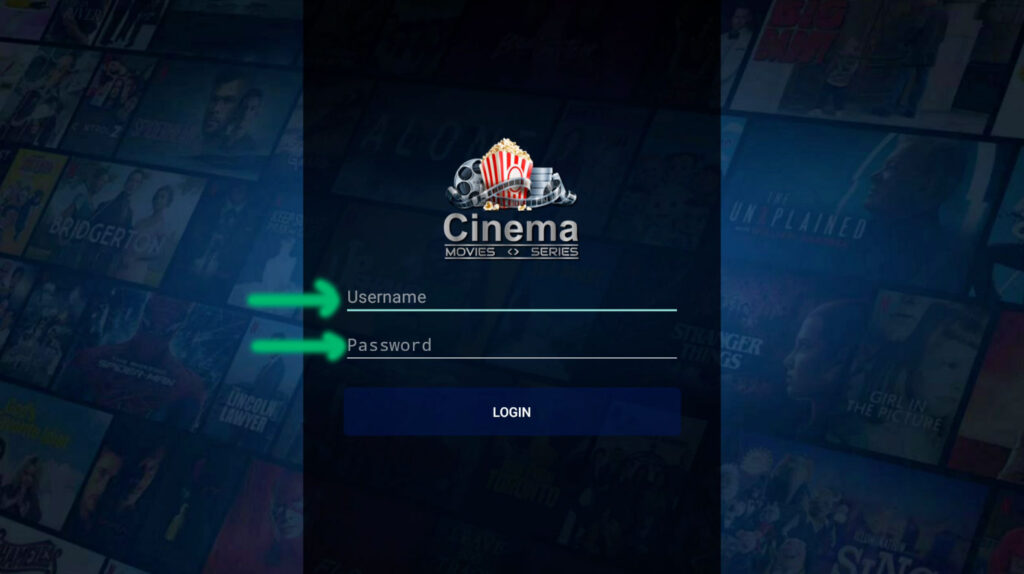
Step #2
-
Access Granted – Premium Activated
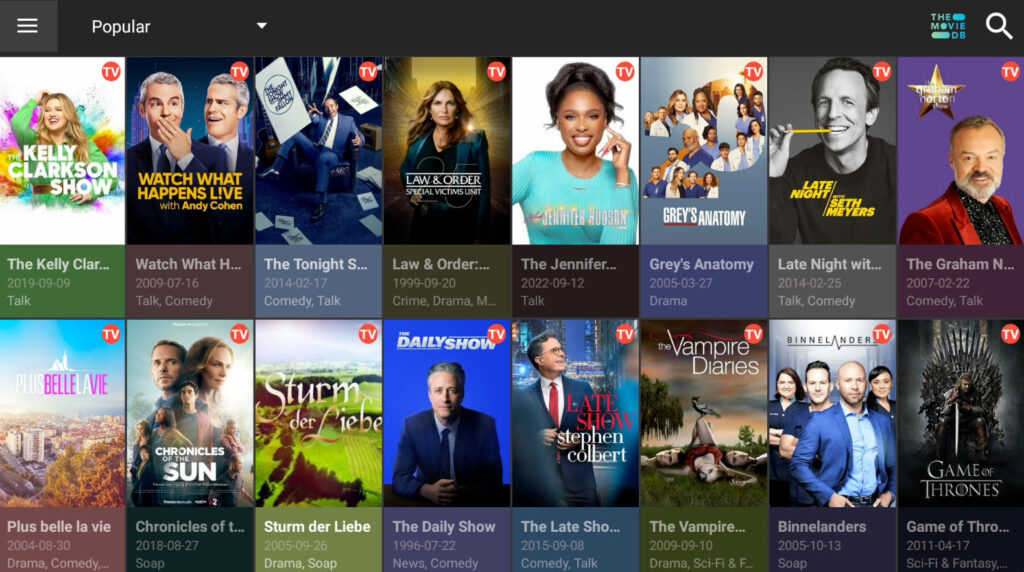
Step #3 (Settings Menu)
-
Top Left – Hamburger icon (Settings Menu)
-
Click
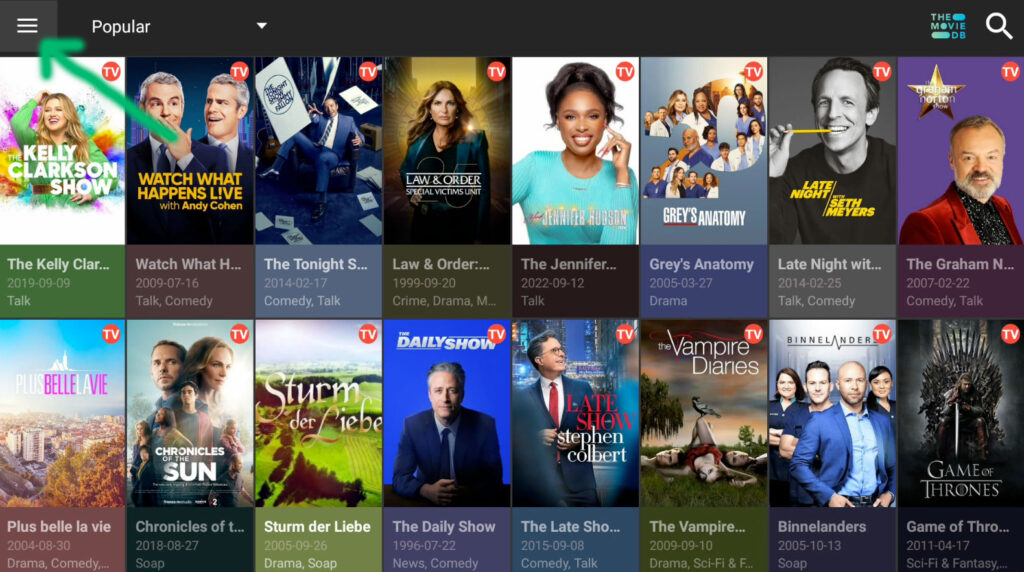
Step # 4 (Settings Menu)
-
Scroll down to Settings
-
Click
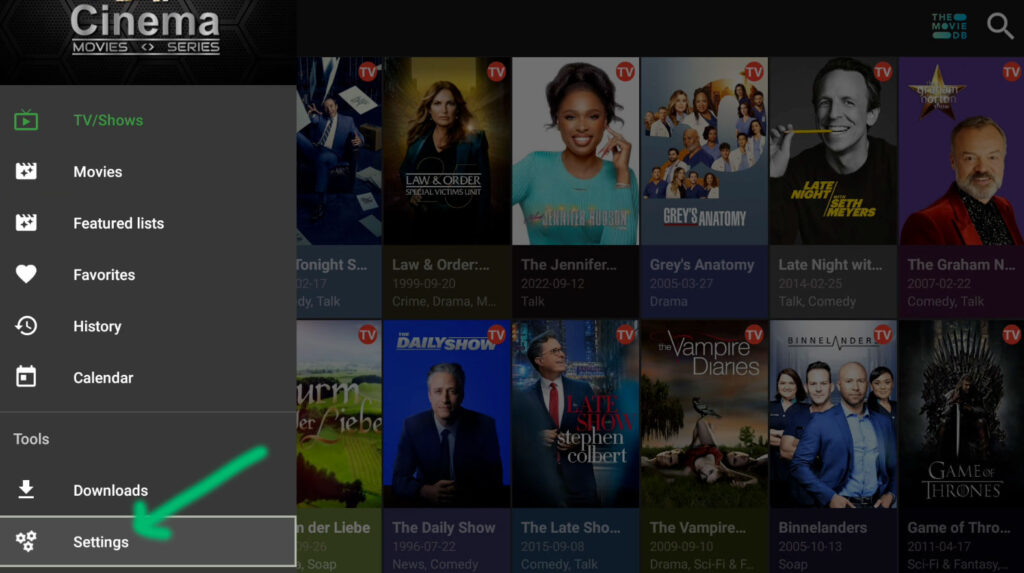
Step # 5 (General)
-
Click on General
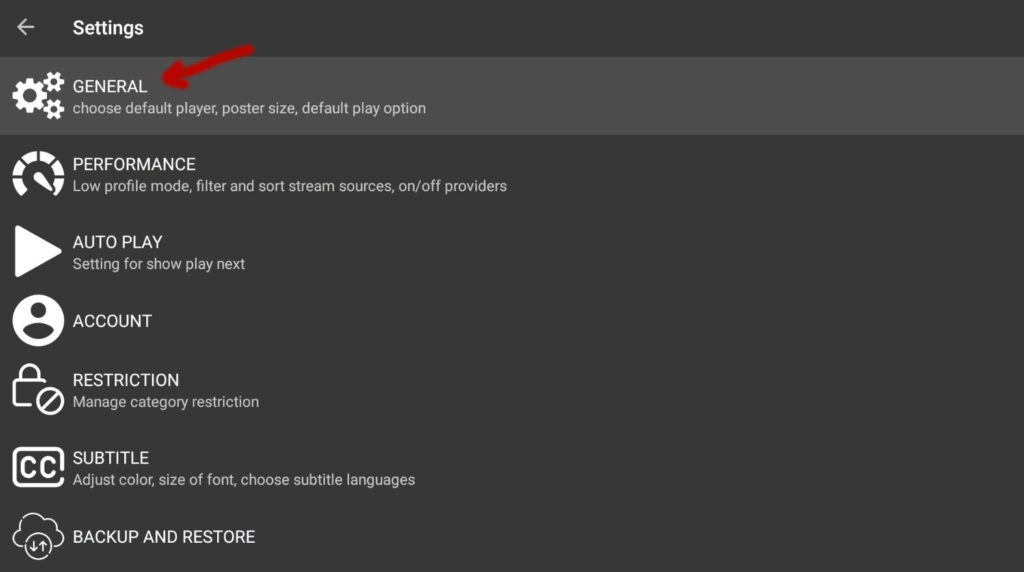
Step # 6 (Tweaks)
-
Click on Choose default player
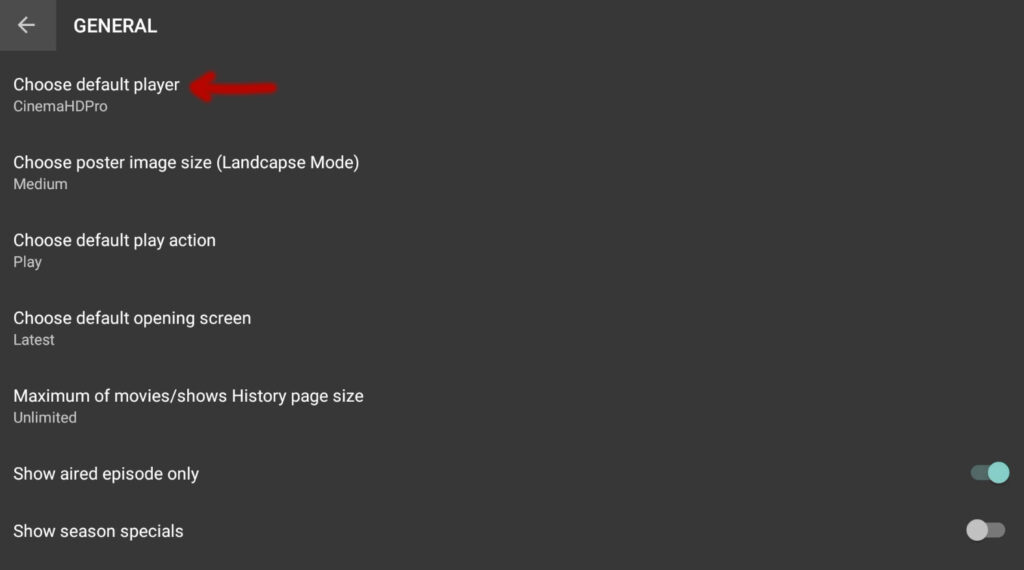
-
Scroll Down & Click – VLC
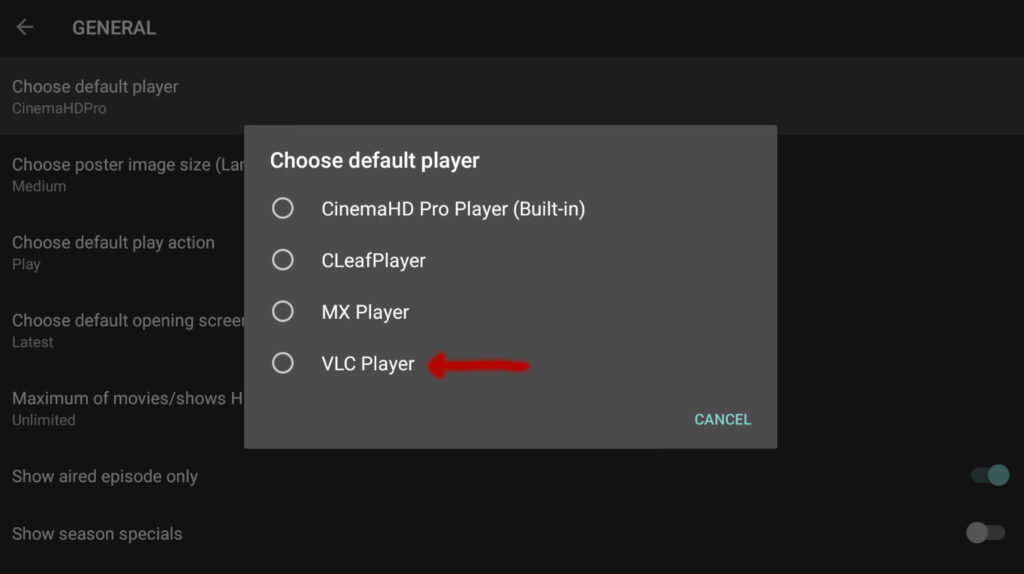
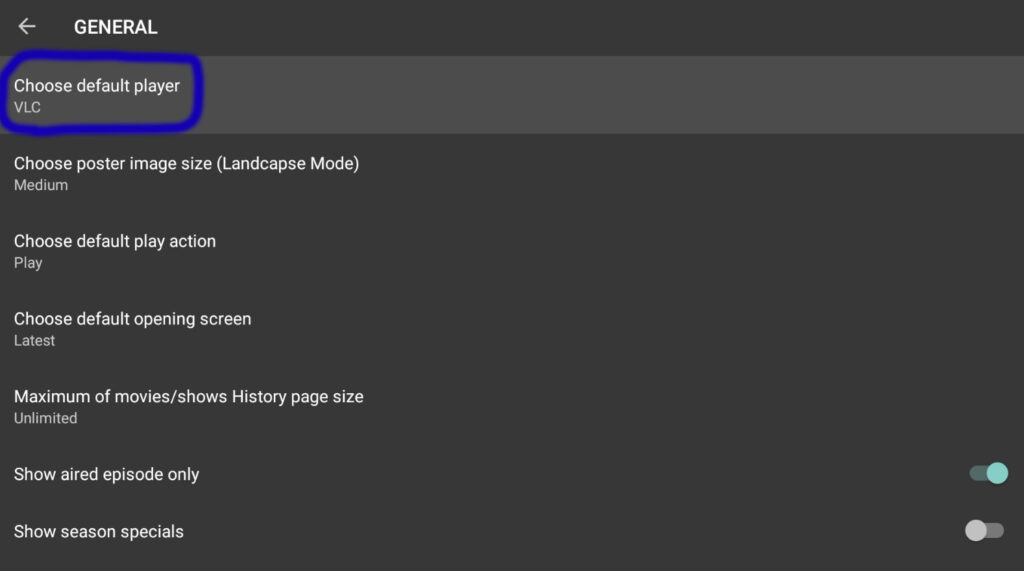
Step # 7
-
Scroll Down and Click – Choose default opening screen
-
Click – Movies
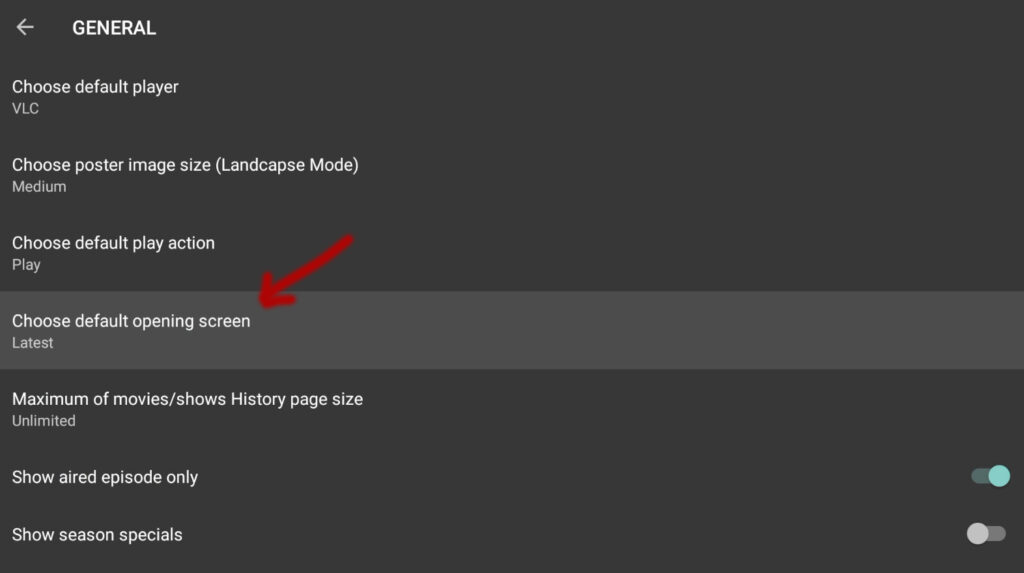
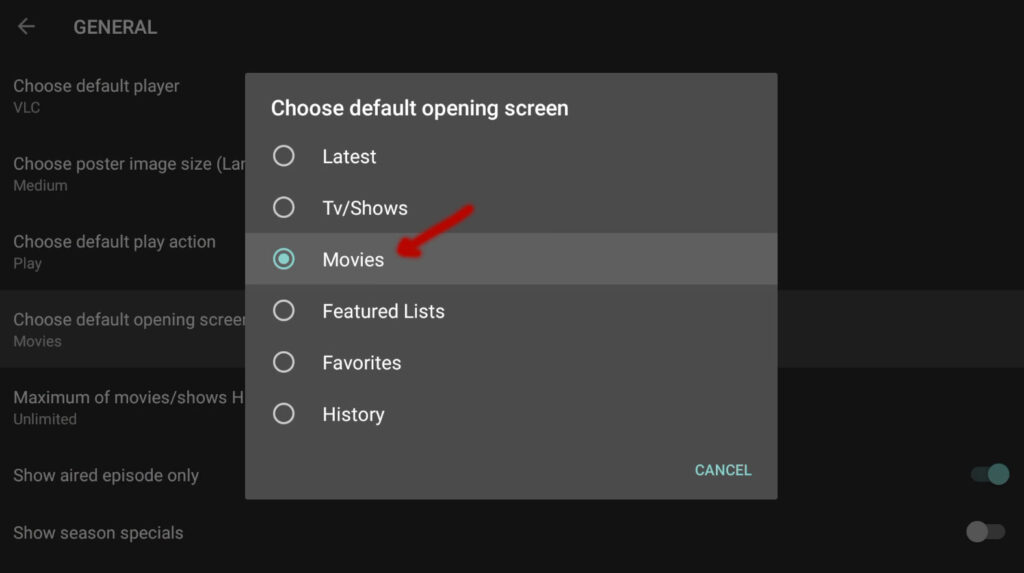
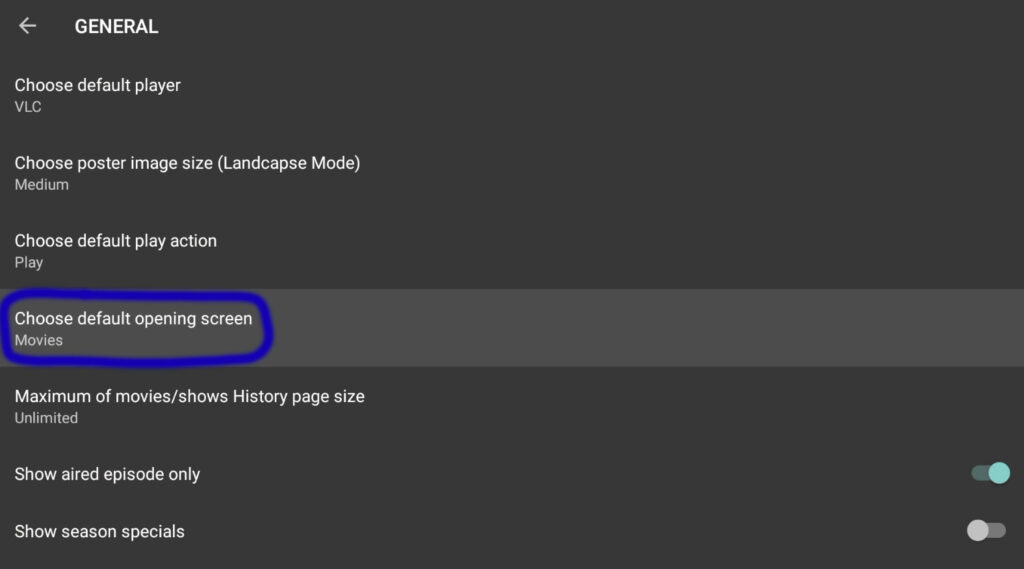
Step # 8 (Amazon Fire TV Sticks)
-
Return to Main Screen
-
Choose any movie – Neon Yellow Links appear
-
Choose the top Neon Yellow Link
-
Work your way down till you find the movie/tv show that plays best for you
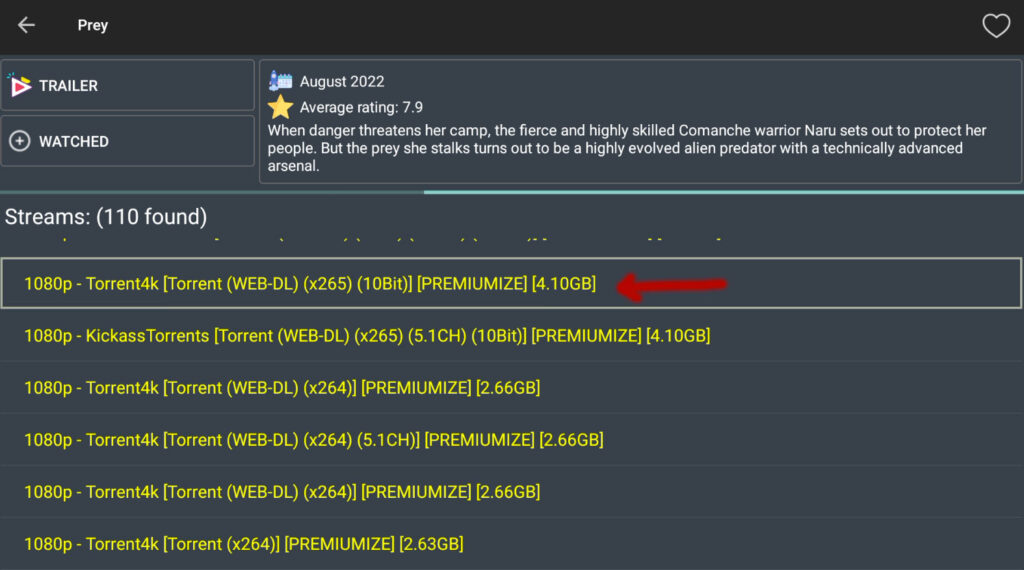
Your Done. Enjoy Movies & TV Shows!
Notes:
-
Playing a Movie or TV Show use only the Neon Yellow Links
-
Every Movie or TV Show is encrypted
-
Internet Service Provider cannot see what you are watching
-
Privacy Guaranteed.
-
Movies & TV Shows play without buffering.
-
Movies & TV Shows are 1080p or 4K.