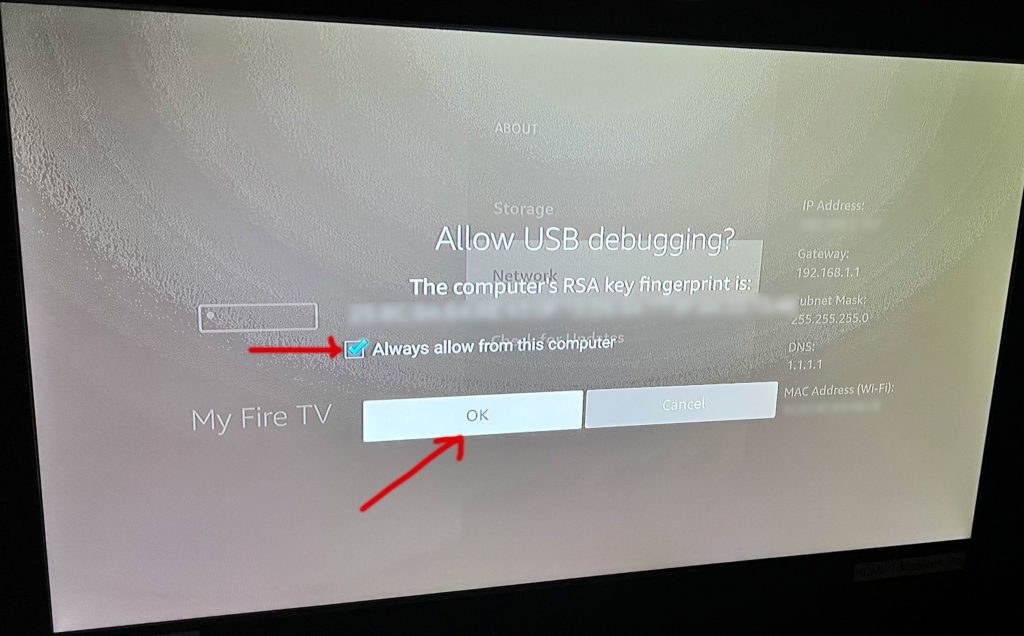Amazon Fire TV / Cube Devices
Step #1 (New Customers)
-
Open Firestick/FireTV
-
Select Settings
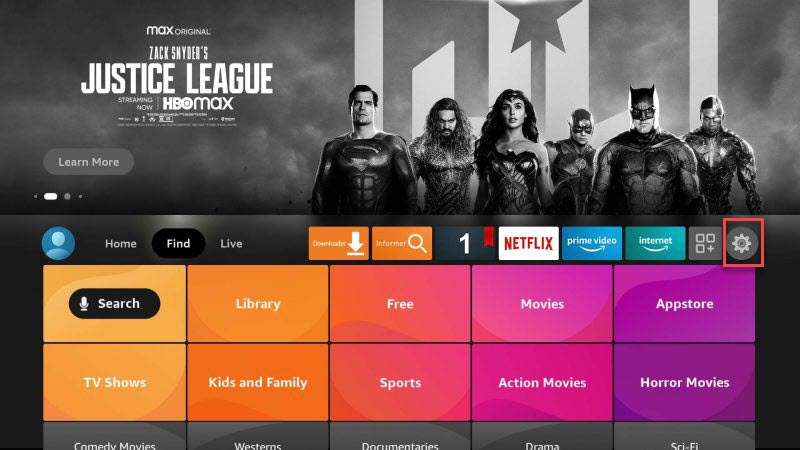
Step #2
-
In Settings select My Fire TV
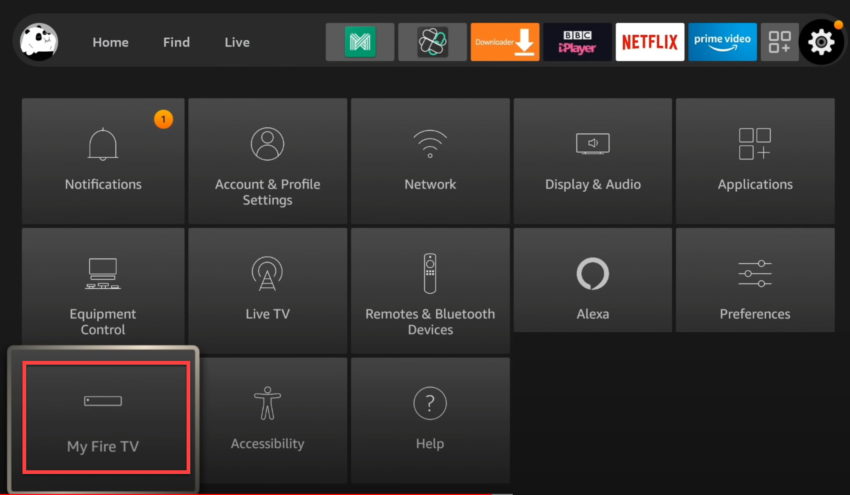
Step #3
-
Select Developer Options
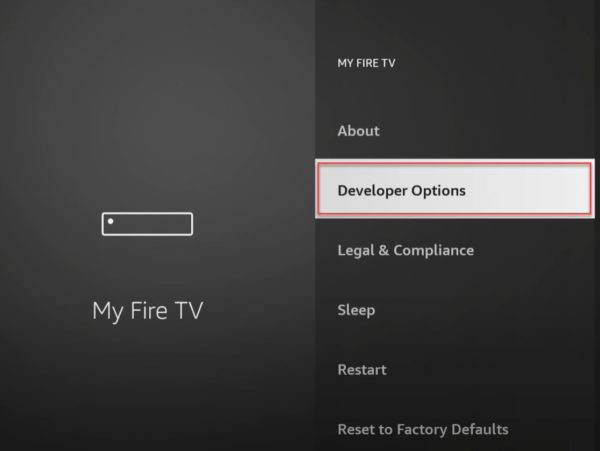
Step #4
-
Select Install Unknown Apps
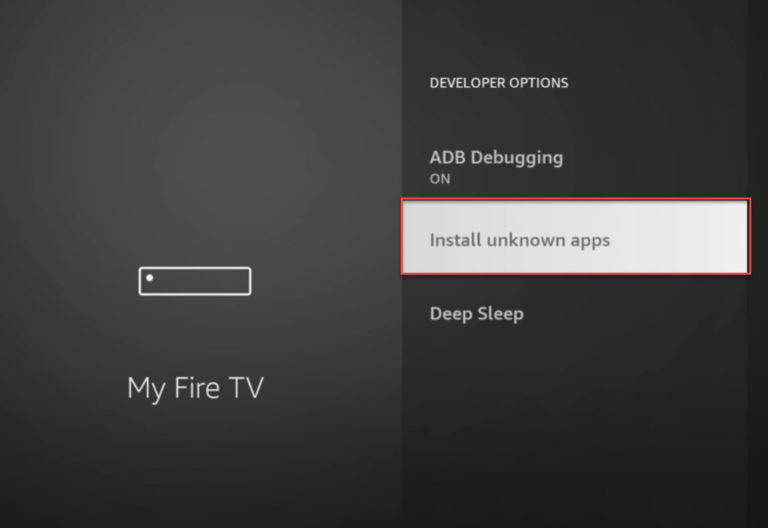
Step #5
-
Select ADB debugging
-
Turn ON ADB debugging
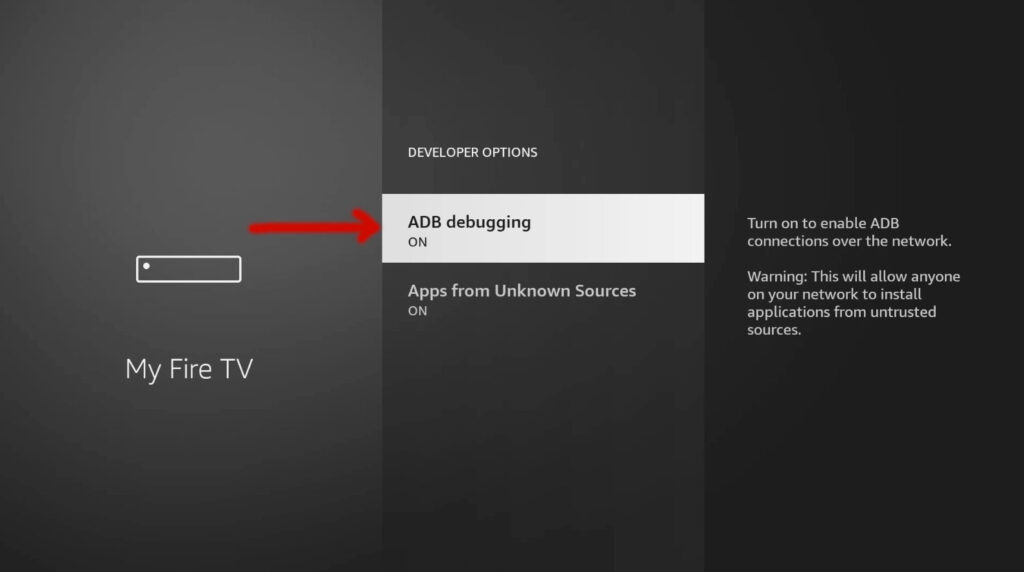
Step #6
-
Click Back Once
-
Scroll up & click – About
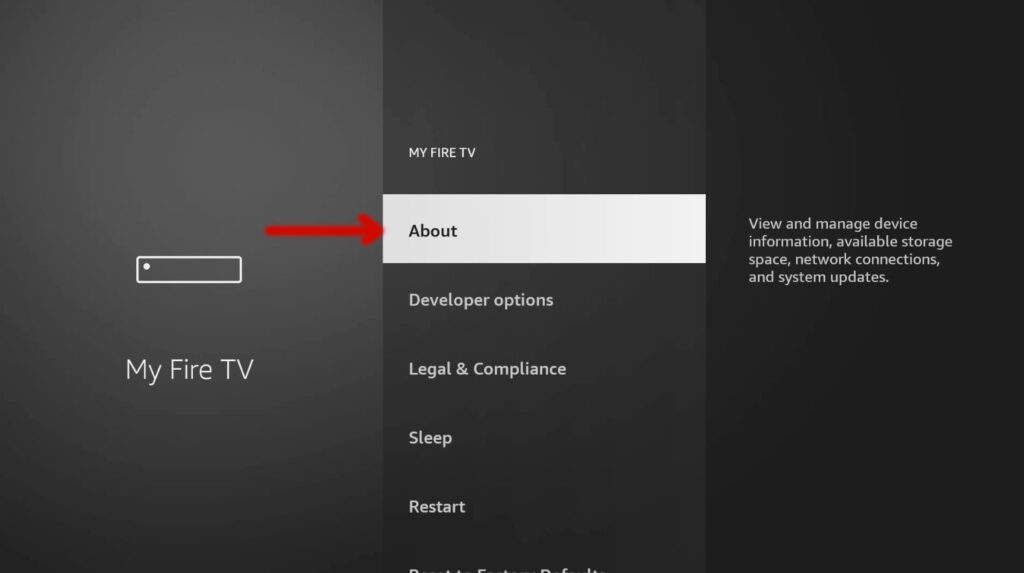
Step #7
-
Scroll down & click on – Network
-
Right side – IP Address
-
Text me the IP address
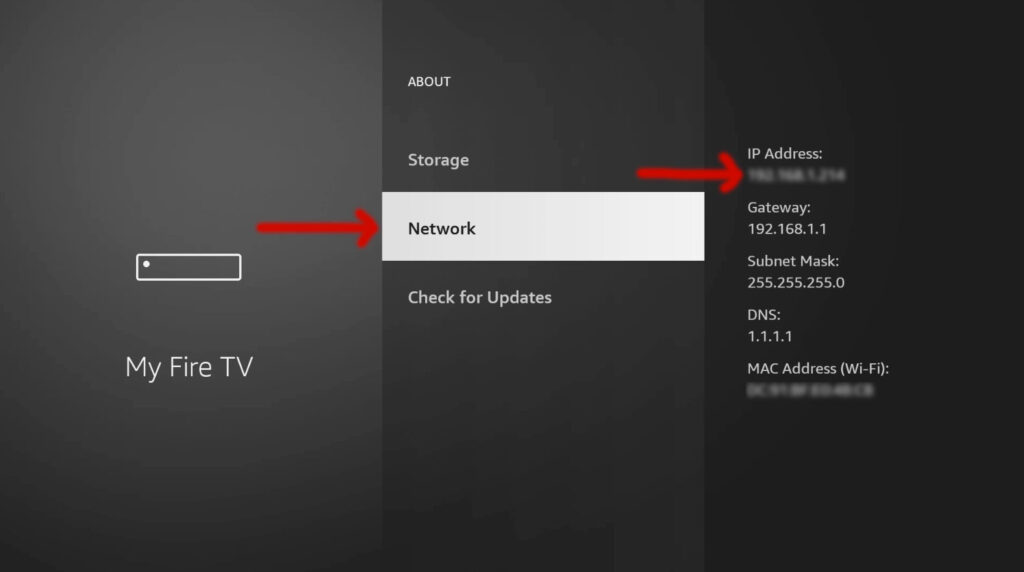
Step #8 (Windows 10)
-
Now on your computer
-
Google or goto – UltraViewer.net
-
Click Download
-
Install UltraViewer
-
Run UltraViewer
-
Text me Viewer Your ID & Password
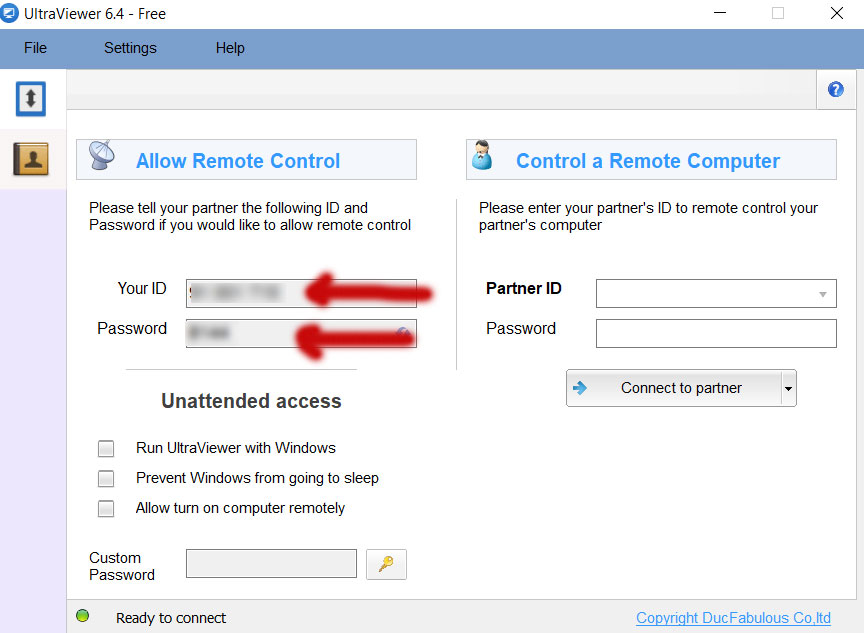
Step #8 (MAC OSX)
-
Now on your computer
-
Google or goto – AnyDesk.com
-
Click Download
-
Install AnyDesk
-
Run AnyDesk
-
Text me AnyDesk Address
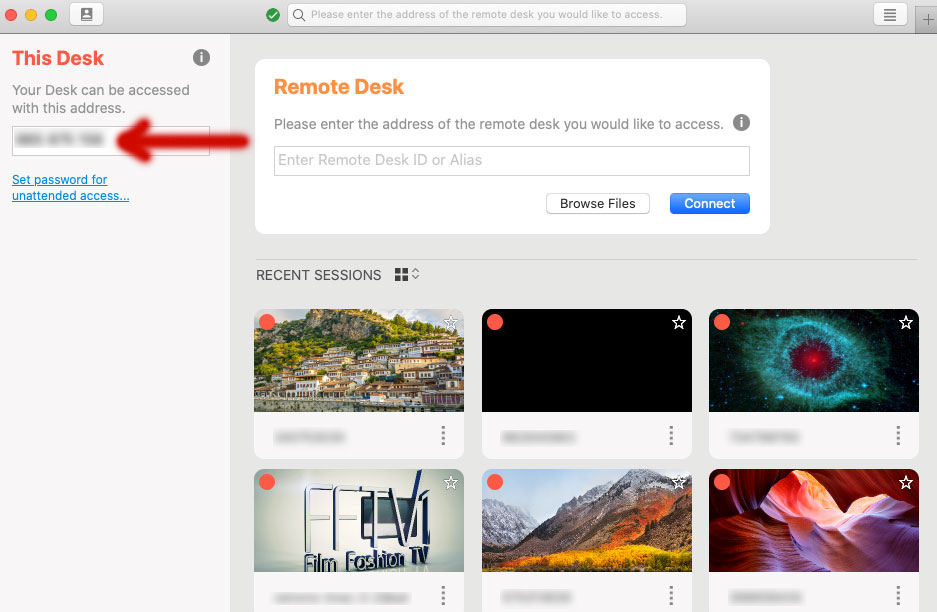
Step #9
-
Now I will remote into your computer
-
I will download a program that lets me remote – Your Fire Stick
-
Fire Stick requires Authorization
-
Check the – BOX
-
Click – OK