TiviMate Backup
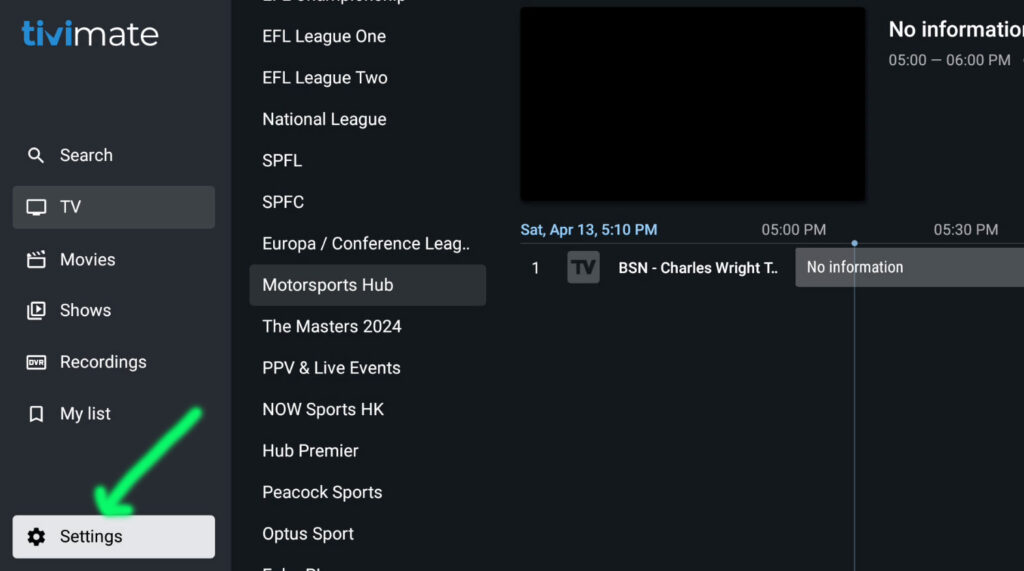
Click the <Go Back> button on the remote till you reach the TiviMate settings menu
Click on “Settings” one time
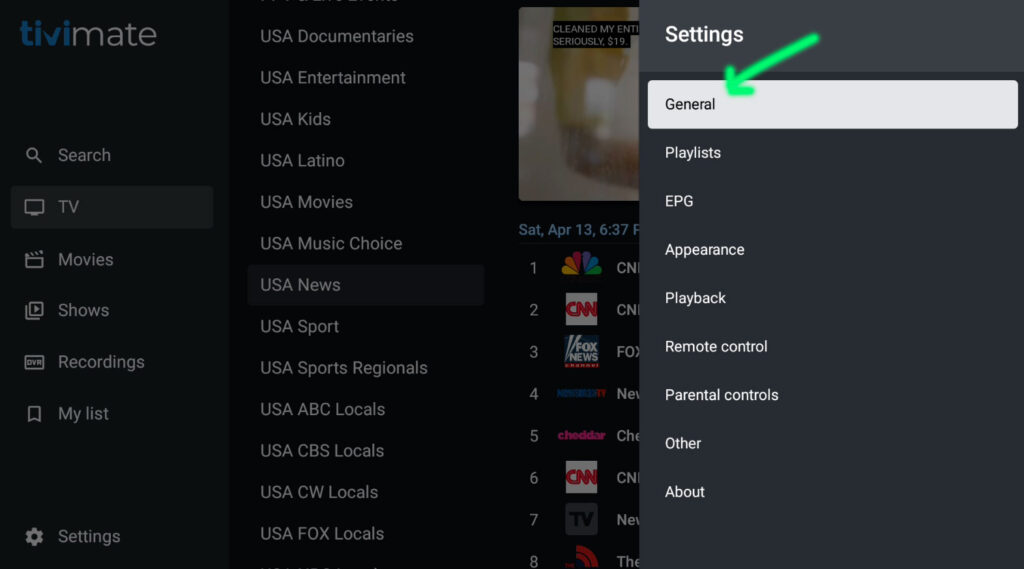
Click on “General” once
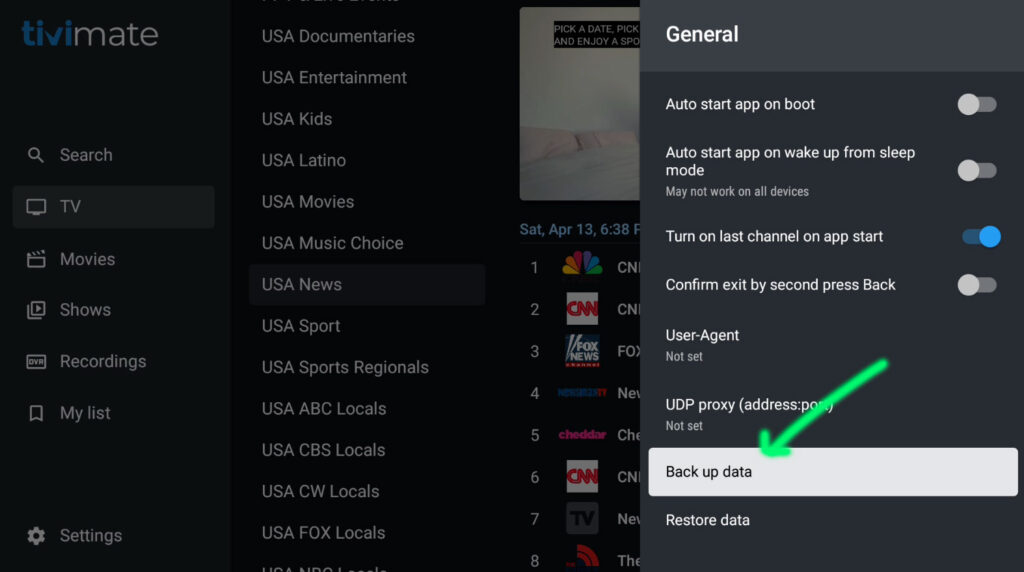
Click on “Back up data” once
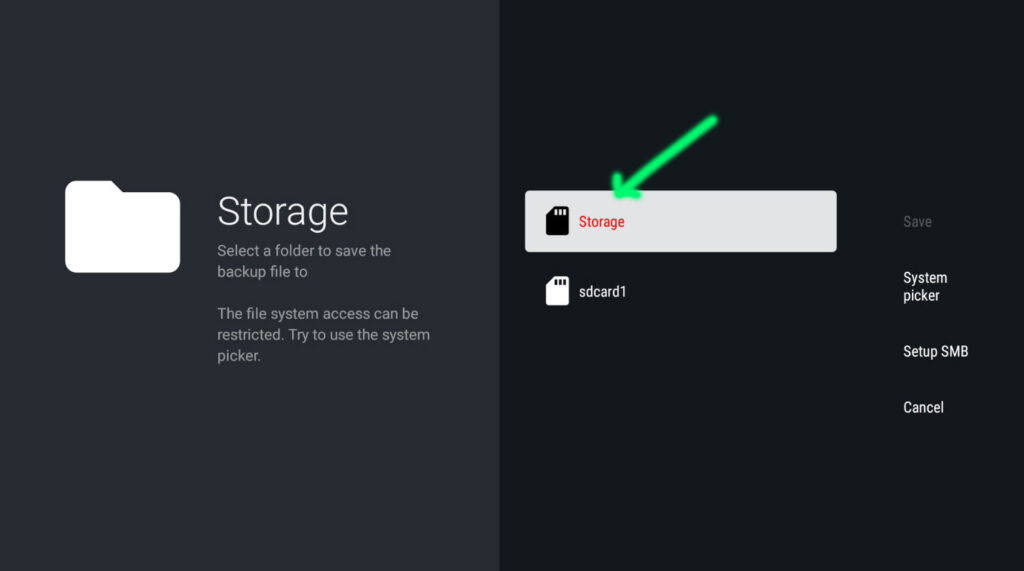
Click on “Storage” once
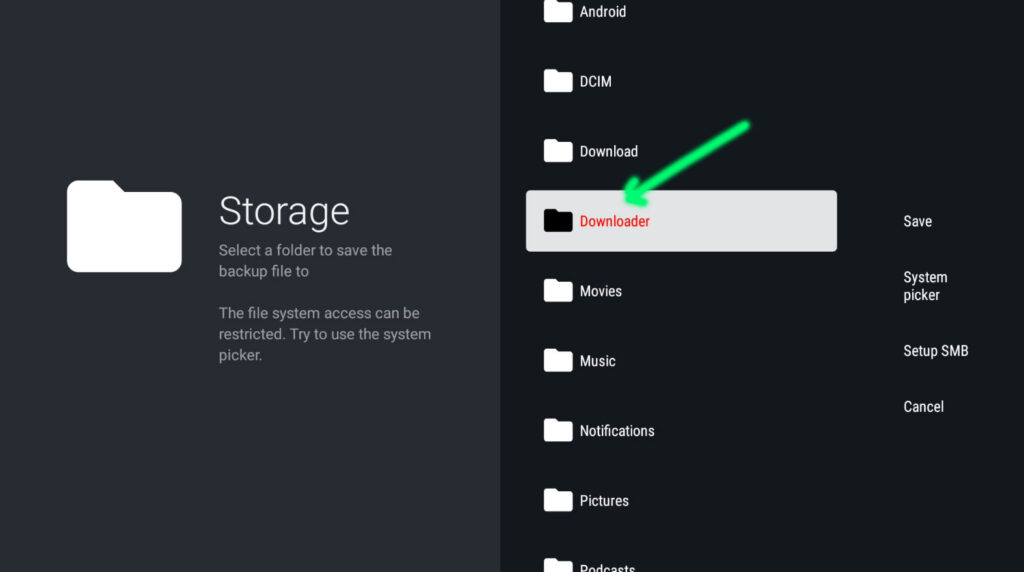
Click on “Downloader” once
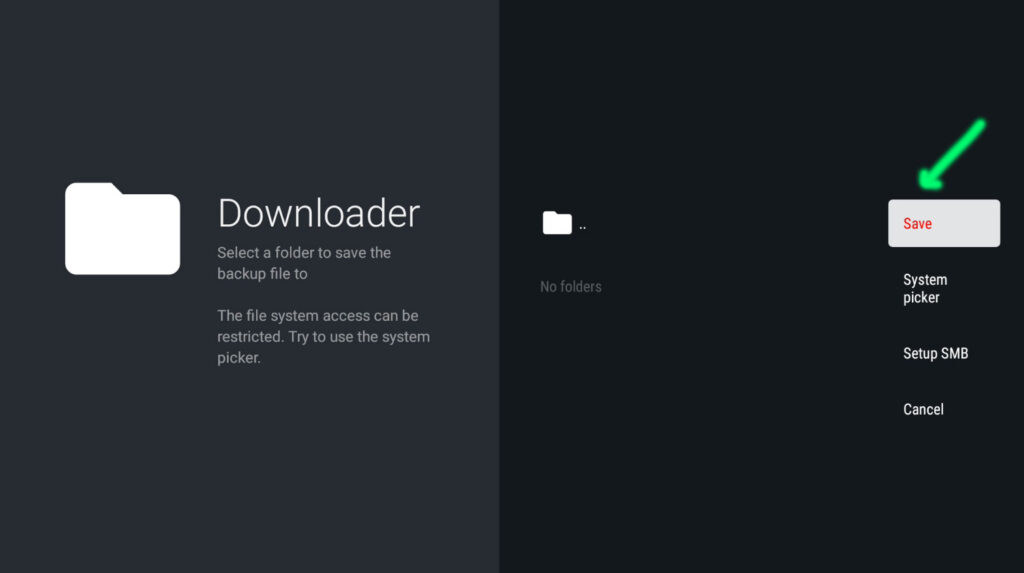
Downloader folder is where you will save your backups
Click “Save” one time
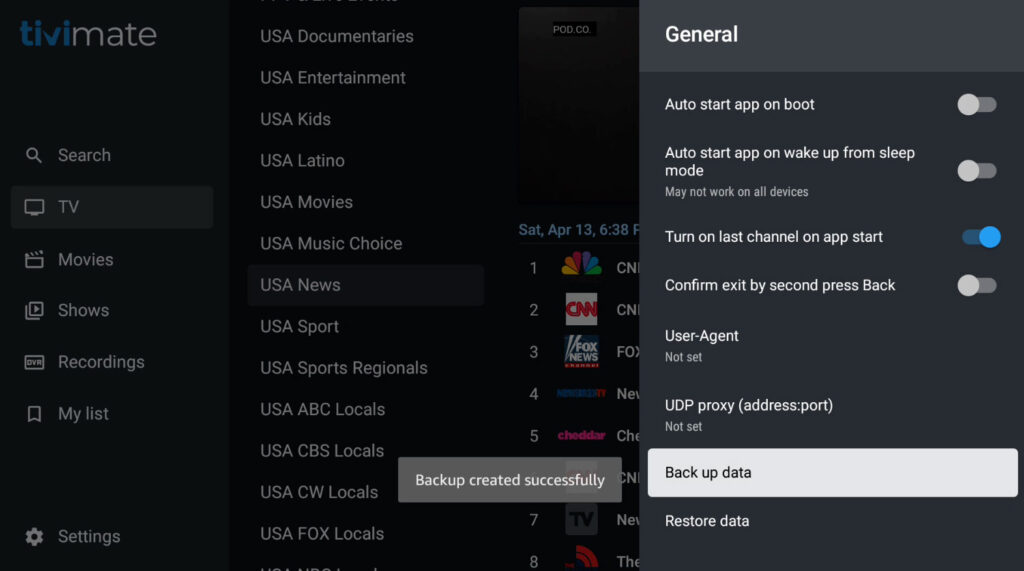
Done!
Backup created successfully