TiviMate
Settings
April 2024
Settings
April 2024
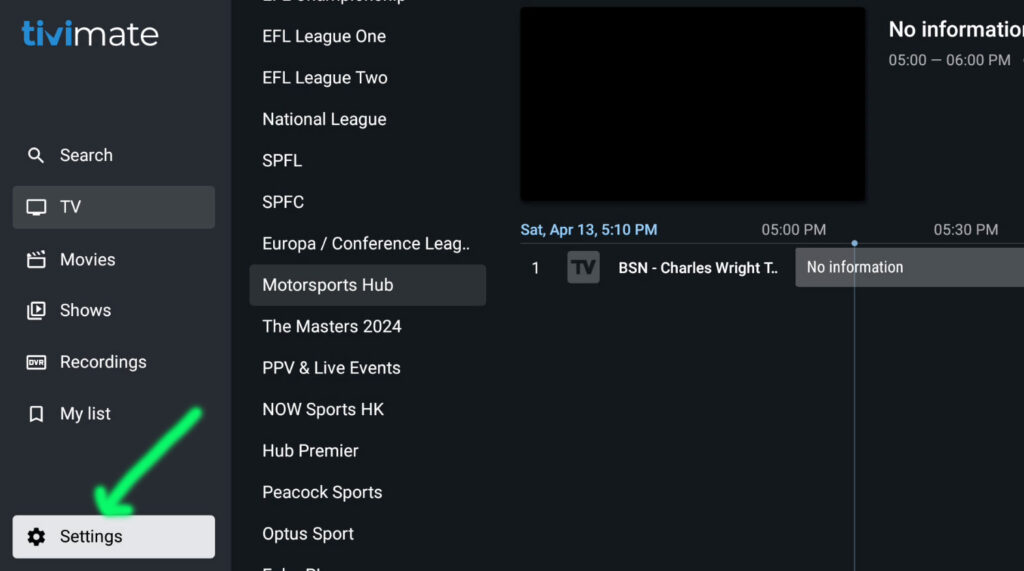
Click the <Go Back> button on the remote till you reach the TiviMate settings menu
Click on “Settings” one time
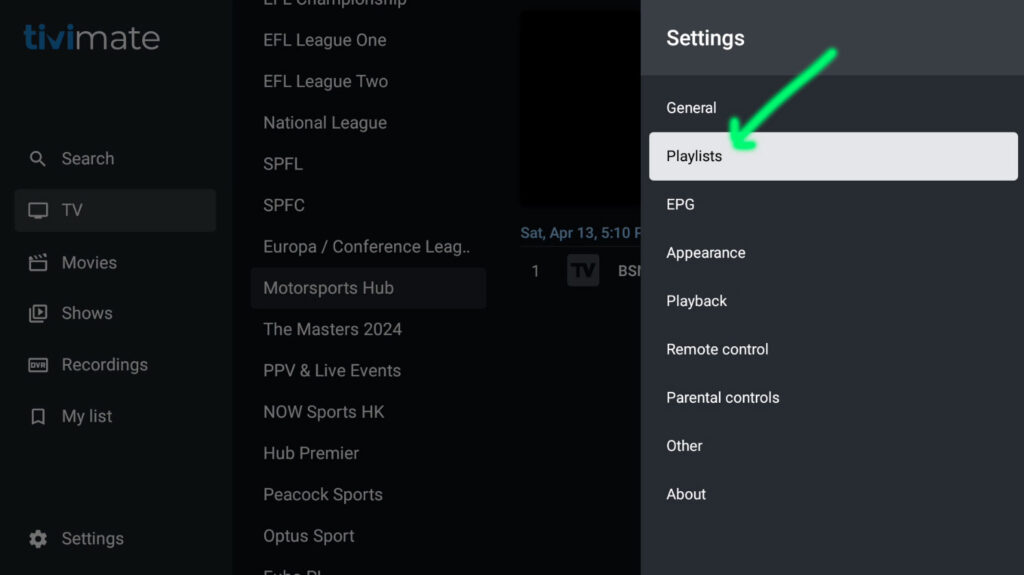
Click on “Playlists” one time
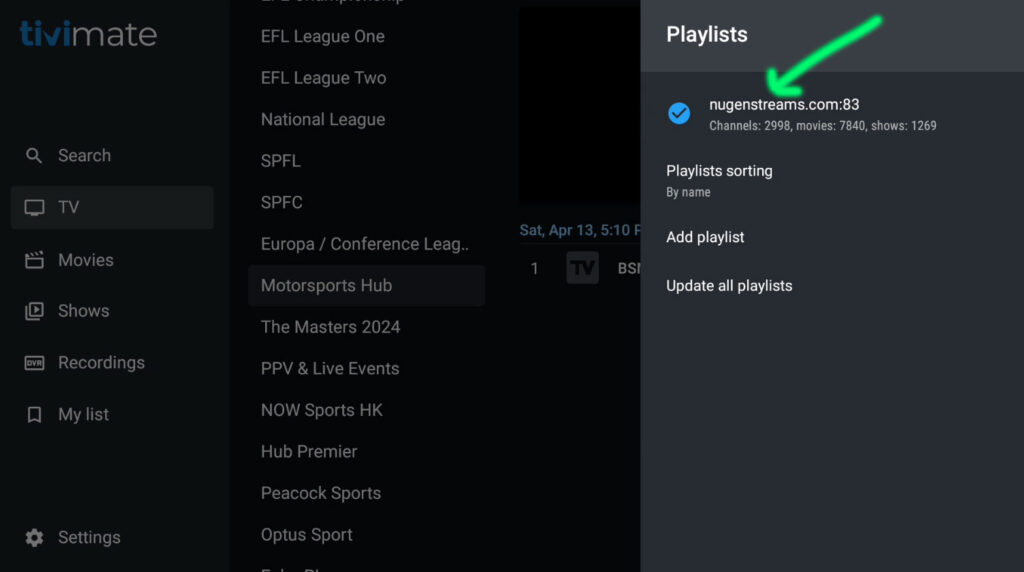
Click on “nugenstreams.com:83” one time
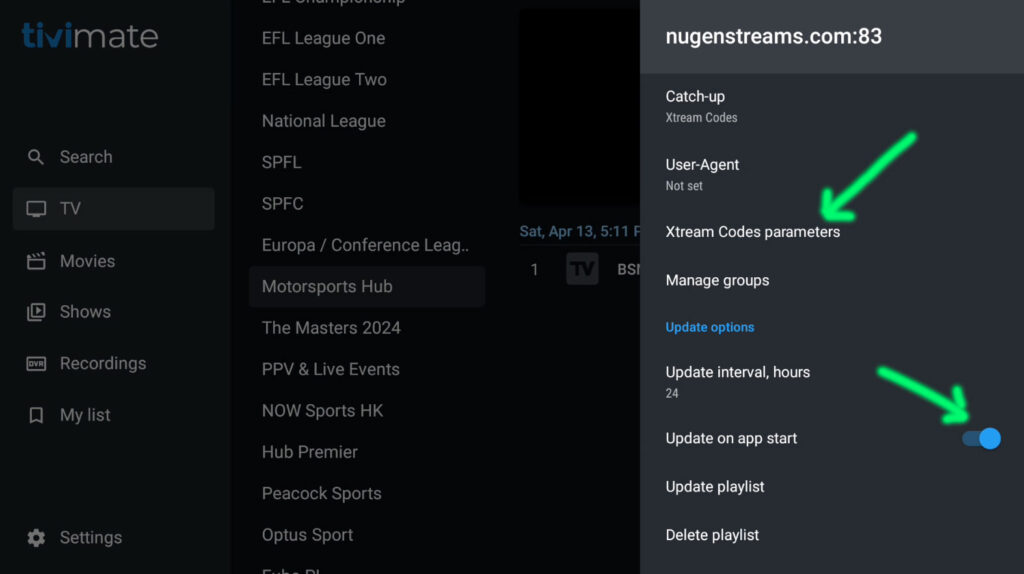
Verify “Update on app start” is enable
Click on “Xtream Codes parameters” one time
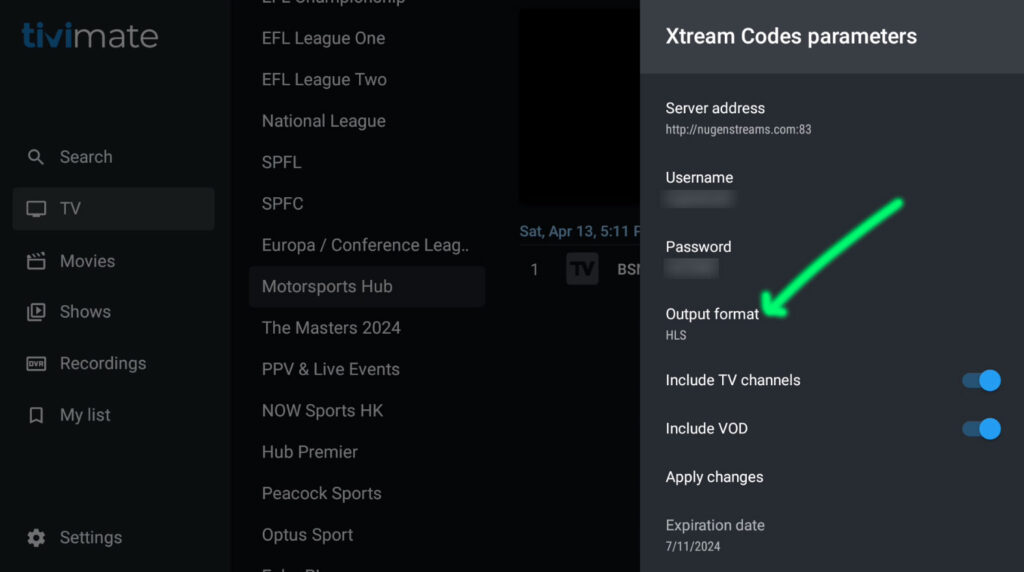
Click on “Ouput format” so HLS is selected
Click “Apply changes”
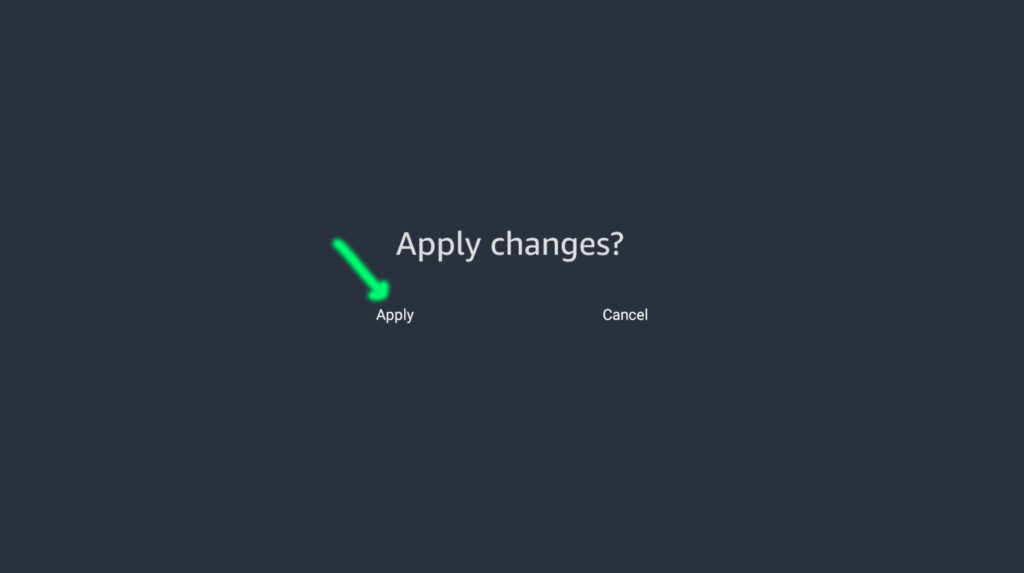
Click “Apply”
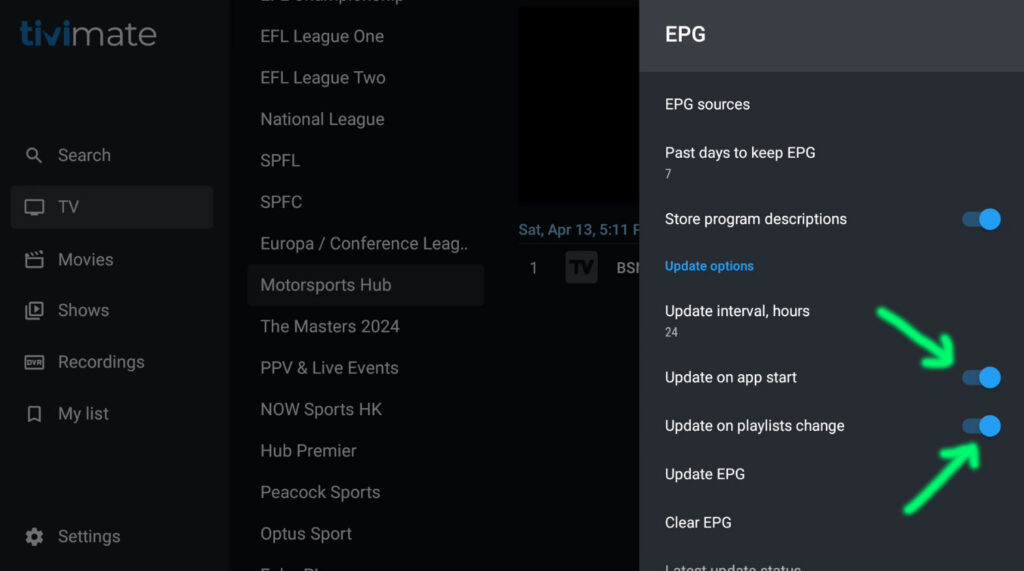
EPG Settings
Enable “Update on app start”
Enable “Update on playlists change”
Done