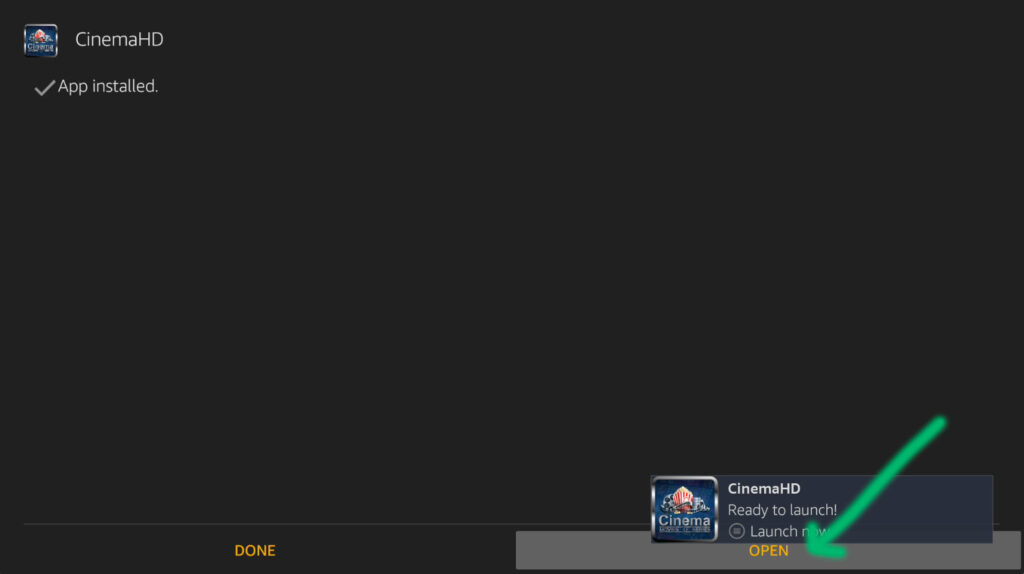Old Fire TV Interface
Step #1 (New Customers)
-
Open Firestick/FireTV
-
Select – Settings
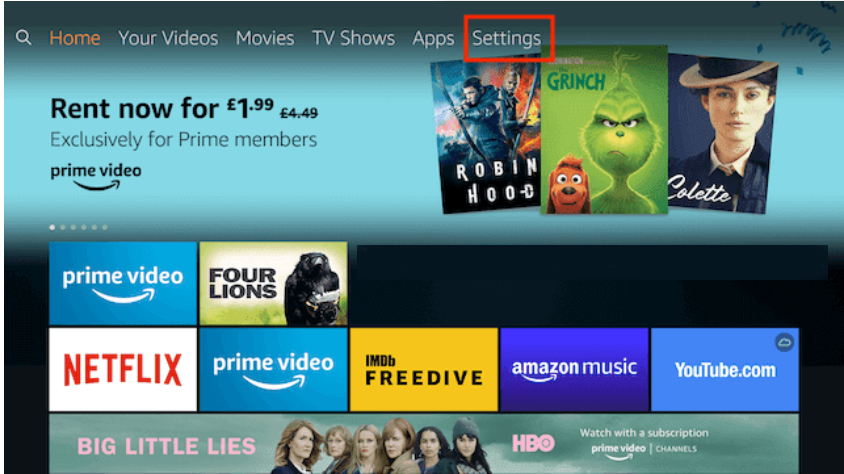
Step #2
-
In Settings – Select My Fire TV
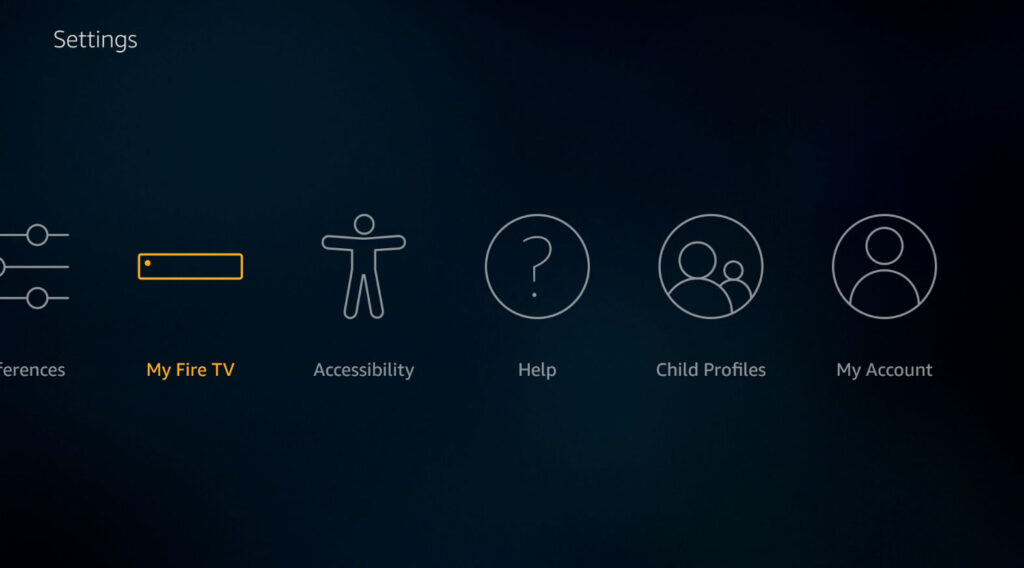
Step #3
-
Select – Developer Options
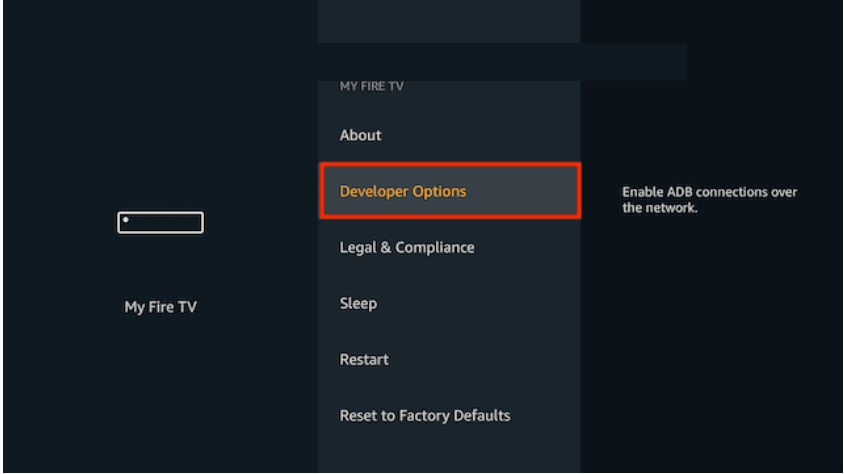
Step #4
-
Select – Apps from Unknown Sources
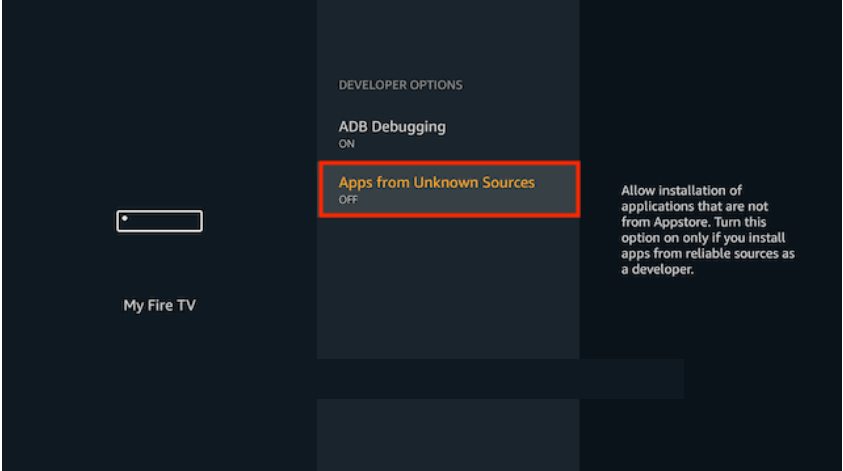
Step #5
-
Select – Turn On
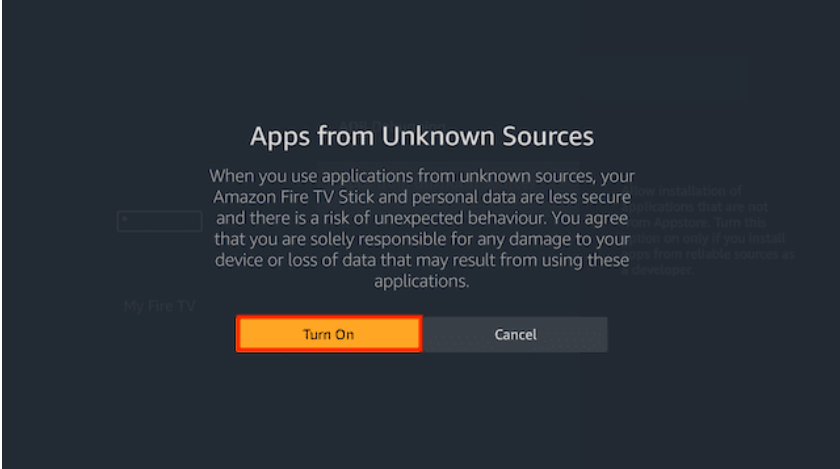
Step #6 (Current Customers)
-
Now go back to your Home Screen
-
Select the – Search Icon (magnifying glass)
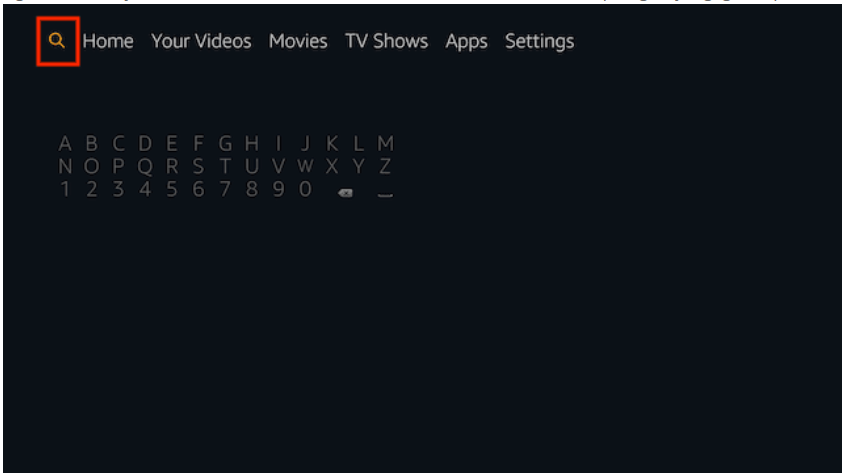
Step #7
-
Now use the keyboard and start typing Downloader
-
Once you see Downloader underneath. Select it
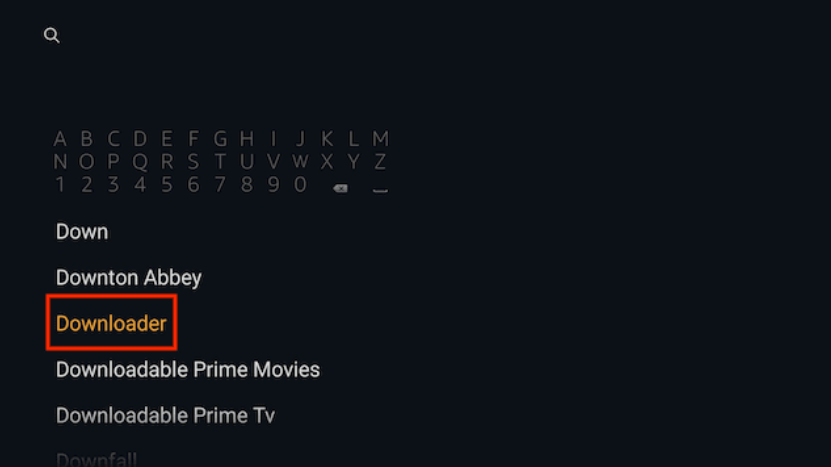
Step #8
-
Next screen – Select the Downloader icon
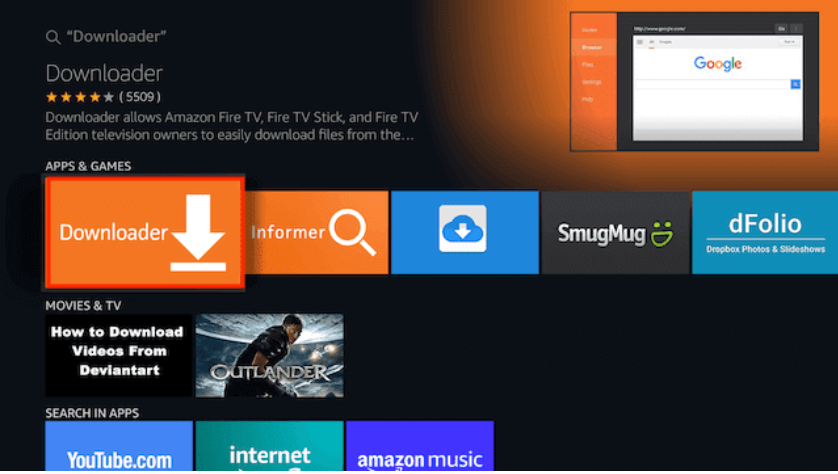
Step #9
-
Select Download
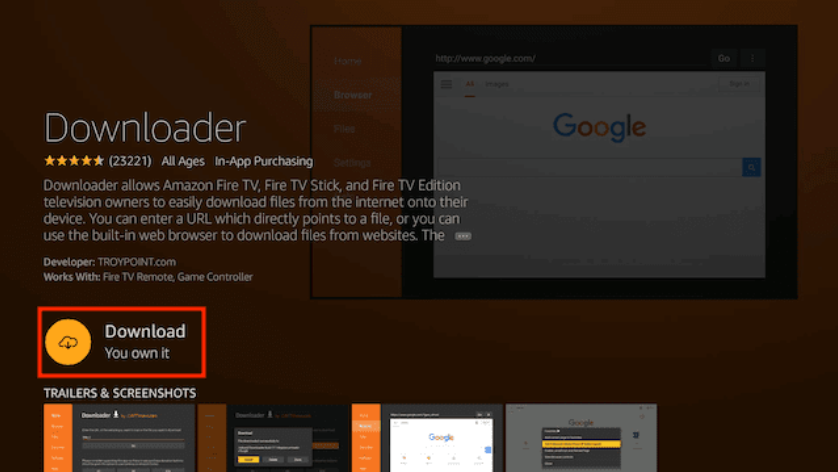
Step #10
-
Once downloaded select Open

Step #11
-
Select Allow
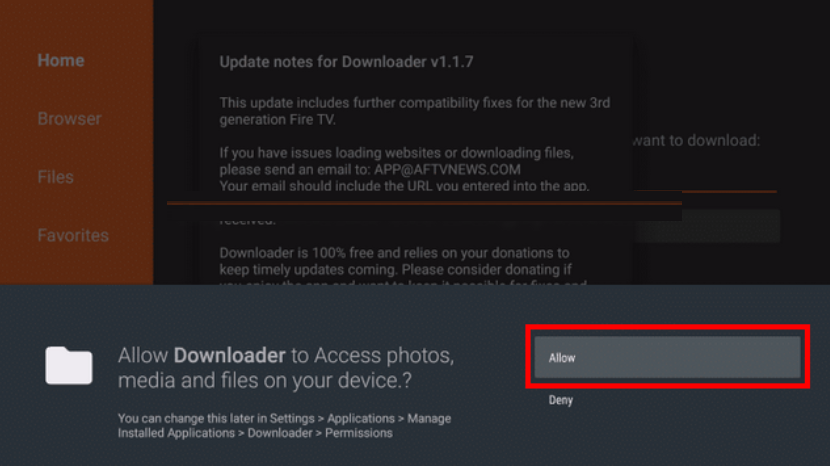
Step #12
-
Click OK
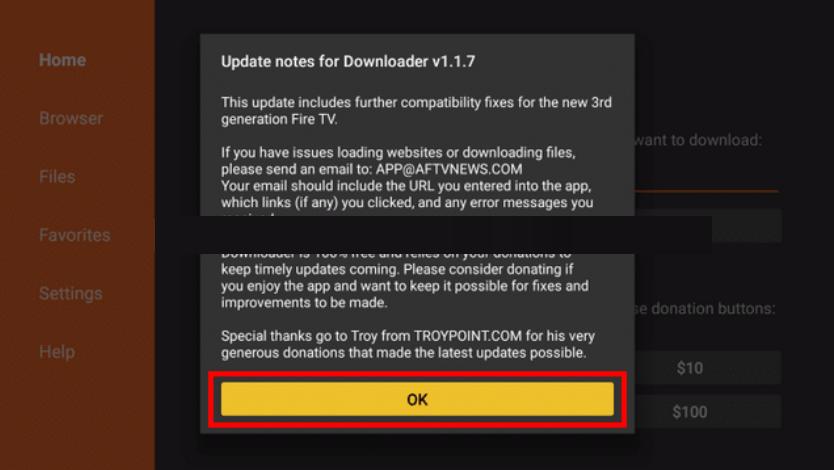
Step #13
-
Click on the Address Bar
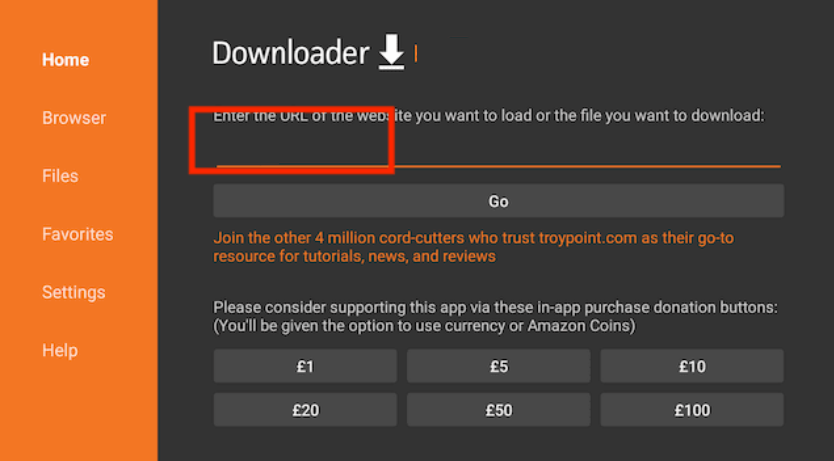
Step #14
-
Type the Digits in the box only
-
287545
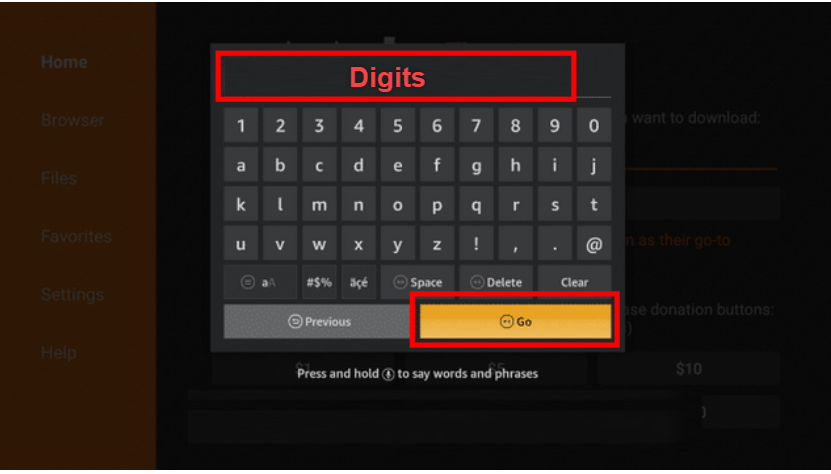
Step #15
-
Click Go
-
Redirecting in 5 seconds / Redirecting Now
-
(File download in progress)
-
Wait for file to download and finish
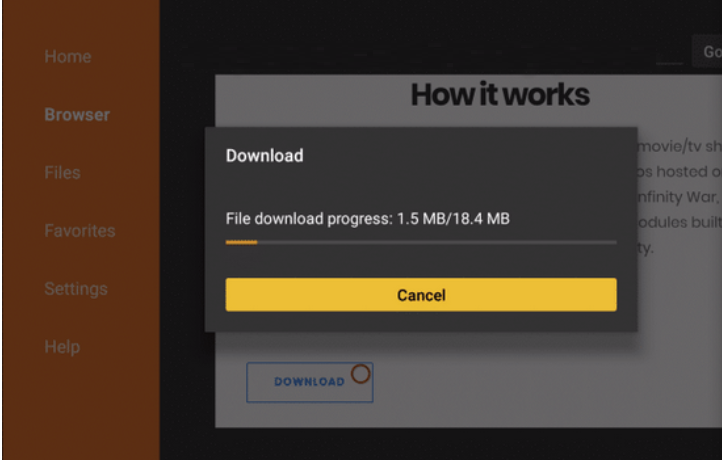
Step #16
-
Select Install
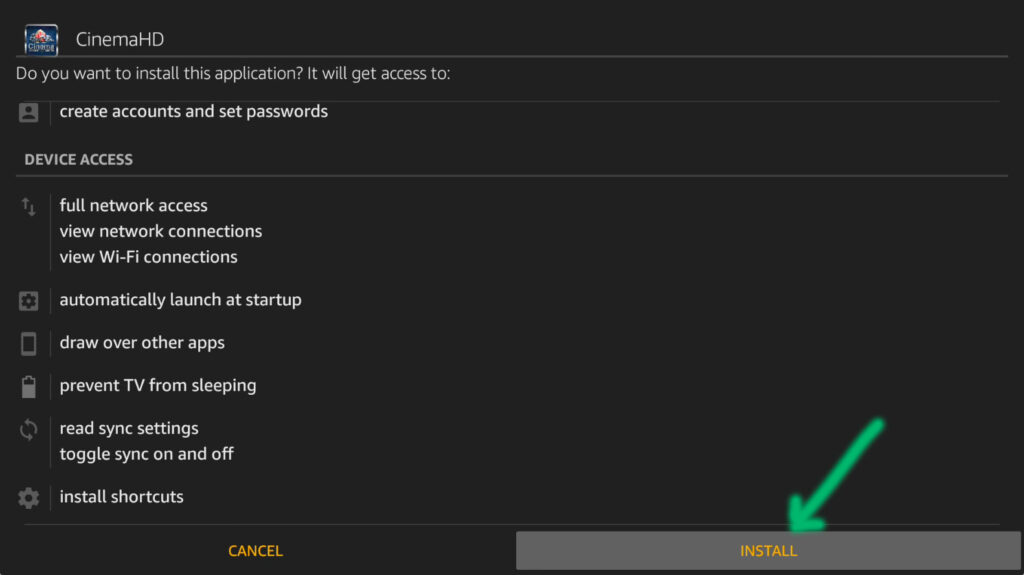
Step #17
-
Click Open